What’s new
General
- The Fusion PIN screen has been enhanced to improve the security of your Shortcuts system. The operator must first select themselves from the list of employees (they can search for themselves using the search bar if necessary), then enter their PIN to log in. The 3 most recently logged on employees will be displayed at the top of the list in the ‘recent’ section.
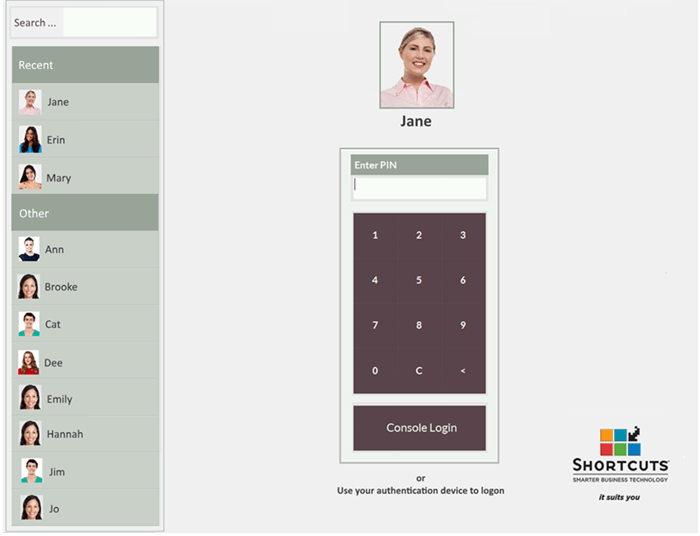
- A new section called ‘Cloud Synchronization Agent’ has been added to the Online Services section of the Shortcuts Service Manager. This allows the operator to see the status of the integration between Shortcuts Fusion and the Cloud Appointment Book (whether it is syncing or not). If the channel is not operating correctly, a pop-up notification will appear in the bottom right corner of the screen as is currently done for Online Booking.
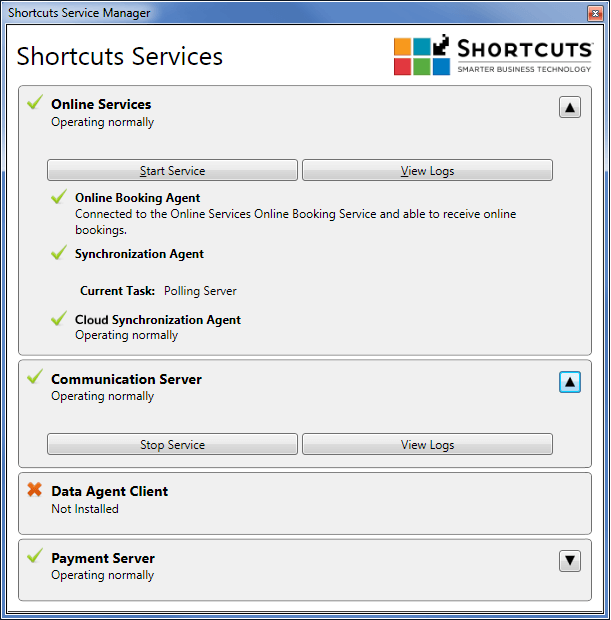
- The Site Installation ID is now included in the License Server application.
Client Card
- The following fields have been added into the client card;
- Opt-in communication preferences, allowing clients to chose how they want to be contacted
- A privacy policy link, when selected launching a pop up window displaying your business privacy policy
- Privacy policy acceptance
- Medical data storage acceptance
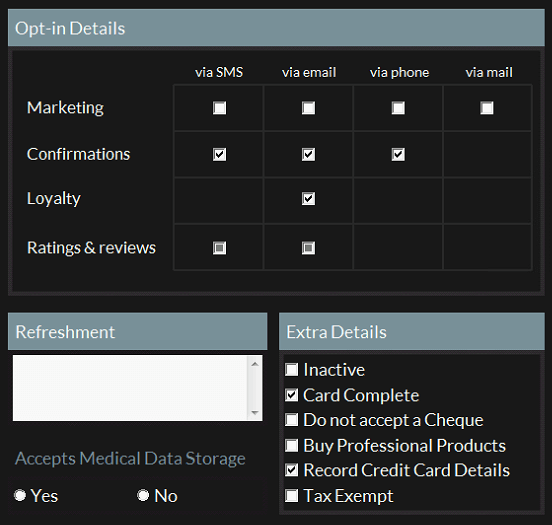
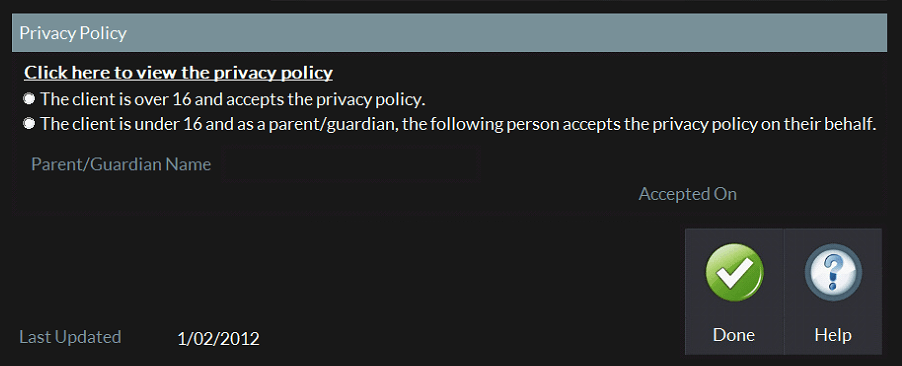
- You can now configure your Quick/Detailed Client Card to have the following fields;
- Opt-in communication preferences
- Privacy policy link and acceptance
- Medical data storage acceptance
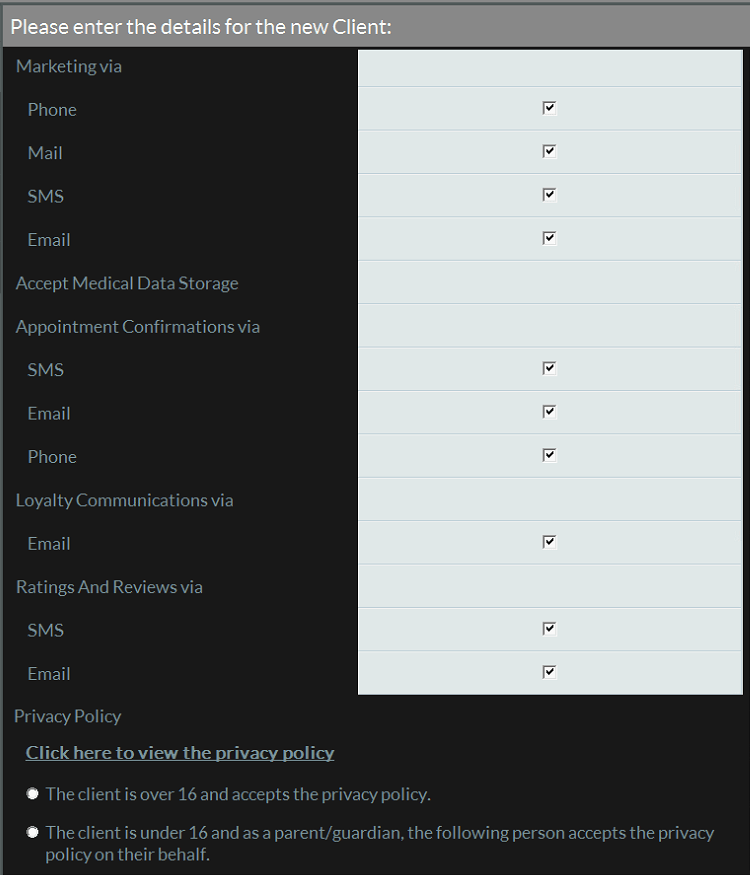
- You will now be able to send a data request to the data protection officer via a clients card and chose the method in which the customer would like to receive their data
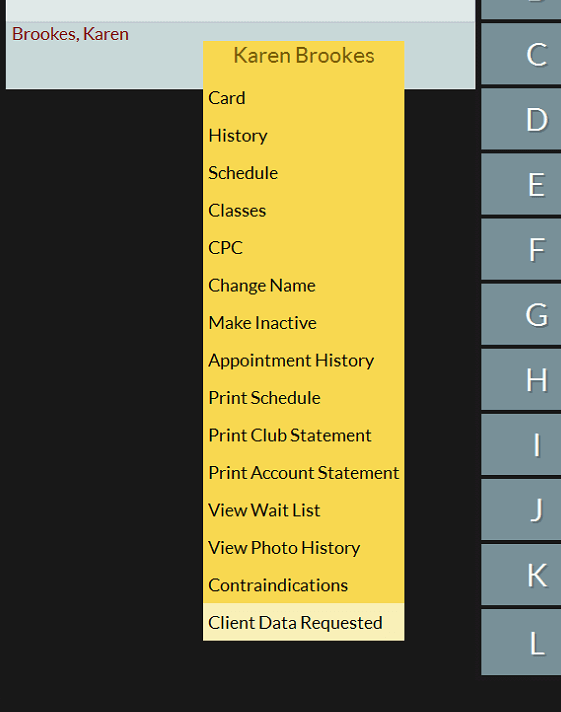
- On selecting either Email, Phone or Mail, an email will be generated to data protection officer

Configuration
A new configuration option ‘Data Privacy’ has been added, allowing you to setup privacy policys and rules around how your business handles client data
- You can select when clients records will be automatically removed from your system due to inactivity
- You can configure your age of consent
- Data Policy text can be added or the default policy used
- If you ever update your privacy policy you can select for your clients to re accept the changes next time they visit
- You can specify a Data Privacy Officer email who will be notified if a customer requests their data
- An email notification will be triggered to the Data Privacy Officer if a guest has been deleted at a site but still exists at other sites
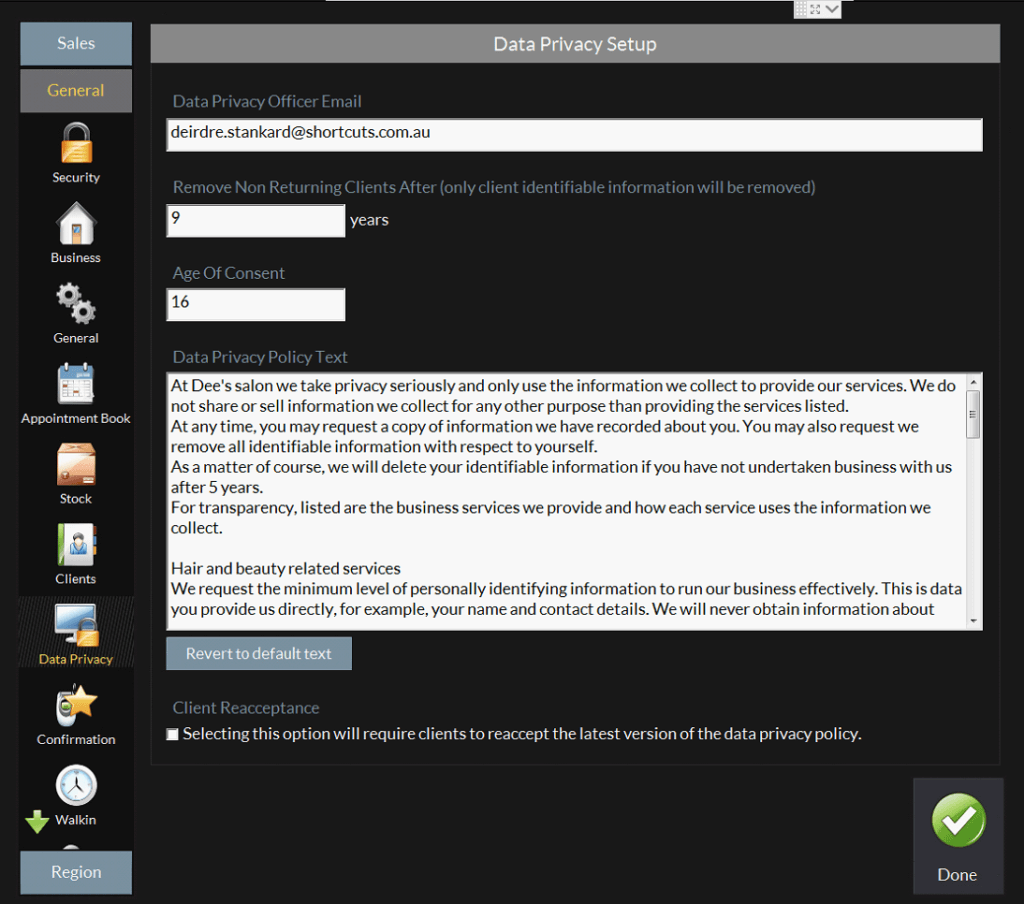
Appointment Book
- A new filter option has been added to the appointment book filter, allowing you to view conflicting/clashing appointments.
Cloud Appointment Book
- The Shortcuts Fusion resources feature is now integrated with the Cloud Appointment Book
- When new employees are created or existing employee information is updated in Cloud, this will be reflected in Shortcuts Fusion
Business Log
- Actions completed in the Cloud Appointment Book are now included in the Shortcuts Fusion business log
- Appointment cancellations made through Online Booking, the Mobile Guest App, and Remote Feature Access are now included in the Shortcuts Fusion business log.
- When a client accepts your privacy policy this will be recorded in the business log
- When a client accepts medical data storage this will be recorded in the business log
- When a client updates their communication preferences this will be recorded in the business log
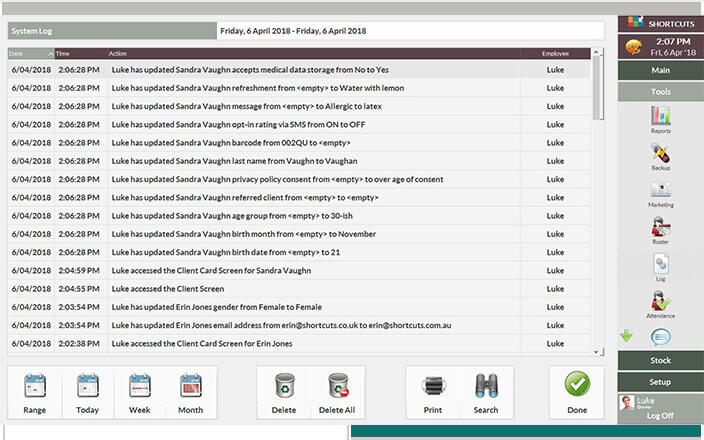
End of Day
- The cash drawer will now pop open automatically at step 2 of the End of Day process. The employee does not need security rights to Open Till (Allow on Sale) while the End of Day process is in progress.
Client Management
- In the client list, the client dashboard now shows the number of past and future appointments within the headers of the ‘past appointments’ and ‘future appointments’ sections.
Resolved issues
Appointment Book
- Clients will no longer be able to make online bookings with employees whose time is allocated for walk-in visits on the appointment book.
- You can now successfully change the service for a multi-block appointment where the main service block duration is set to zero.
- When an appointment is made via the appointment assistant, the client will now be included in the ‘confirmation status’ screen as expected.
- When an appointment is made via the appointment assistant, service block names will nowbe displayed correctly in the future appointments window.
- Appointments can now be moved using the ‘select and move’ function even if the main service block is set to zero duration.
- An error will no longer occur if you try to use the ‘select and move’ function while the appointment touch tip setting is enabled.
- You can now book appointments for services with a zero duration main service block.
- You can now see the price of service blocks where the duration is set to zero in the Appointment Book touch tip.
- Appointments will now remain correctly aligned when switching between appointment view modes (e.g. 1/2 day, all day).
- Employee pictures/names at the top of the Appointment Book will no longer get misaligned when switching between days.
- The clock icon is now shown for employees on the Appointment Book when they are clocked on.
- Work phone number will now be hidden in the appointment touch tip if the logged on employee has no security access to clients.
- In the ‘appointment history’ screen, sorting by appointment date will now sort data correctly for both ascending and descending order
- Appointments cannot be deleted from week view when an employee does not have security rights to delete an appointment
- Fusion will no longer crash when you go in/out of the wait-list menu
- You will no longer get an error message when you click on an appointment to view the touch tip
- Users with no access to unmasked numbers can no longer see phone numbers on a client’s appointment schedule
- The appointment reschedule function has been corrected so that it will not prevent Shortcuts from opening after an appointment has been rescheduled to the current day
- You can now successfully reschedule and ‘select and move’ appointments with multiple services
- The touch tip will now display the correct requested employee for appointments made via Online Booking
Point of Sale
- You can now edit the payment type (via the transactions screen) after a sale is ended even if the transaction contains a cash-out entry.
- You can no longer remove a client’s visit from the Point of Sale while the client’s sale is being processed on another terminal.
- Gift certificate numbers longer than 21 characters will no longer cause Shortcuts Fusion to crash when processing a gift certificate redemption.
- The ‘trading sessions’ button in the transactions screen now shows the correct label for French Canadian locales.
- For French Canadian locales, updating the employee for a transaction on a previous date will no longer result in a crash.
- The screen will no longer flicker when ending the sale for a group transaction.
- For France, historical transactions can now be voided when the End of Day feature is not being used.
- Any relevant discounts will now remain attached to amended transactions after they have been modified.
- When multiple payment types have the ‘gift card/loyalty card’ box checked, you can now successfully redeem against those payment types at the Point of Sale.
- The Point of Sale now correctly handles the scenario where 2 or more clients in the group are purchasing the same product.
- When you press F2 to add a top service to the sale, the service added will now have the last employee to service the client assigned to it.
- When redeeming a series, the operator will now be prompted to choose which series to redeem from if the client has both unused expired series as well as active series.
- Fusion has been updated so that when a client is marked as ‘no show’ in the arrivals screen, the client visit will be removed from the Point of Sale screen.
- The Payment Server no longer fails to start in environments with a long history of transactions.
- Tax exempt clients will no longer be charged tax for Green Fees (date surcharge).
- The format of email receipts has been improved so that the business name will not have an extra ‘The’ in front of it.
- The email receipts feature will now work as expected for businesses with an apostrophe in their name.
- Services that have had a price change and have contraindications attached will no longer revert back to the old price at Point of Sale.
- Credit card payments will now be assigned correctly to group transactions
End of Day
- Shortcuts Fusion will now display the correct totals when petty cash is returned during the End Of Day process.
- During the End of Day process, the ‘trading session by payment type’ report will now print the correct data for the given time interval.
Reporting
- The price of a service block with zero duration will now be included in the Value of Future Appointments and Upfront Payments reports.
- Employee hours willl now be calculated correctly in the Extended Commission/Wages Report when the clock on date is different from the clock off date.
- The Performance Summary – Extended report will now load much faster.
- Gift Certificates sold for $0 will not be displayed in the Outstanding Gift Certificates report.
- The Outstanding Orders report now includes product barcodes.
- The End of Day Till Balance report will no longer show account payments as memberships payments (liabilities).
- The Employee Sales Summary report will no longer exclude employees whose first transaction for the selected period is 100% discounted.
- Report Files will now install correctly in Spanish speaking regions.
- In the Trading Summary, the Ticket Total (and therefore the Average Total Ticket) will now take into account the new sundry sub-types such as surcharges.
- The Value of Future Appointments report will now correctly take into account the price of service blocks that have a duration of zero.
- The Trading Summary will now be displayed correctly and not effect the performance of Shortcuts
Client Management
- In the client list, a client’s past appointments will now load faster on the client dashboard.
- Fusion has been modified to print all pages on the custom CPC report and one page for the standard CPC report.
Credit Card Integration
- Clients will now be able to swipe their gift card on the credit card terminal for the purpose of a balance inquiry when credit card integration is enabled.
- When a payment is processing (using credit card integration) for a group visit, that group visit can no longer be modified on another terminal.
Services
- ‘Can be booked via web’ checkbox is now independent of ‘Available for Booking’ checkbox in the service details screen.
Client History
- Gift card redemption amounts are now displayed in the client history screen.
- Shortcuts Fusion has been modified so that it will now successfully print visit notes whether they are attached to a visit date or not
Stock
- A crash will no longer occur when ‘stock count’ and ‘computer count’ are the same for the selected stocktake item.
- A crash will no longer occur when you untick the ‘only show orders for the past 6 months’ box.
- The email ordering feature now supports multiple email addresses being entered in the supplier email address field.
- The email ordering feature now considers the ‘CC on email order’ field when sending an order.
- Within the ‘change product sell price’ window, the mark-up percentage label in the ‘price change method’ drop down list can now be translated to non-English languages.
Walk-in Manager
- Appointments that were added to the Walk-in Manager from the Appointment Book will no longer be automatically reverted to ‘waiting’ while they are ‘in service’.
Security
- When the setting ‘Double PIN verification to delete transactions’ is turned on, Fusion will not allow the user to enter the same PIN twice when deleting transactions.
Promotions
- We have improved the performance promotion calculations. Duplicate eligibility / benefit items have been cleared and in future duplicate items will not be created
General
- Overall performance has been improved by removing unecessary service update processes that were running in the background.
- Opening the Shortcuts Support page through Fusion will no longer result in an error message. The support page will now open in the machine’s default web browser.
- Employees whose main service block duration or total service duration is set to zero will now be available for selection in Online Booking, mylocalsalon, the Mobile Guest App and Self Check-in.
- Scroll bars throughout Shortcuts Fusion have been improved to prevent crashes when scrolling.
- Icelandic characters will now be displayed correctly when sending SMS confirmations.
- Fusion Installer will now successfully install in all South American Regions.
- Fusion will no longer fail to start up due to services being changed.
- Fusion will no longer fail to start up due to missing appointment history entries.
Gift Cards
- Gift Cards will no longer be listed as a payment option in the ‘redeem gift certificates’ window at the Point of Sale.
Online Booking
- After an appointment is made online and the client is merged with an existing client in Fusion using the duplicate check process, the client will now be able to see their future appointments online
Set & Forget Marketing
- The Marketing agent, will now install and synchronize data correctly
Self Check-in
- The automatic clean-up process which gets rid of old, unconfirmed Self Check-in visits is now running again.
- Self Check-in & Wallboard have been improved to help prevent unnecessary error messages from appearing.


