Shortcuts Marketing Resource Hub


Ready to get started with Marketing in the Cloud?
Already got Shortcuts Marketing and want to get started? Check out instructional videos for our simple but powerful SMS and email marketing solution, included in all Shortcuts packages.
Marketing in the Cloud - Simple and effective salon marketing
Marketing in the Cloud is our simple but powerful salon marketing solution perfect for creating recurring email and SMS campaigns.


Keep it simple
Marketing in the Cloud is all about making your automated marketing super simple! We’ve done all the hard-work for you, so you get to sit back and enjoy the amazing results from campaigns designed to drive results. All you need to do is review the content and activate.
Easy-peasy, right?


Email and SMS
You can send automated email and SMS campaigns, once-off blasts, or targeted campaigns using Marketing to really make sure you’re keeping in touch with your clients between appointments. SMS marketing comes with cost-effective bundles to make sure you’re getting bang for your buck, while email marketing won’t cost you a thing


Included campaigns
- Happy birthday
- Welcome new guest
- We miss you
- It’s time to see you again
- Referral thank you
- No-show follow-ups
- Appointment acknowledgments
Marketing in the Cloud FAQs
Have a question about Shortcuts Marketing in the Cloud? Check out the FAQs below
How do I use Shortcuts Marketing when I have multiple locations?
The following email campaigns are sent per location:
- Message all clients
- Targeted campaign
- No show, what happened?
- Referral thank you
Please note, if a client exists at two sites and a campaign email is sent from two sites, the client will receive two emails.
The following email campaigns are sent out per company depending on the following criteria.
Shortcuts Marketing recognises a client as being the “same client” if:
- A client has been downloaded between sites using the OLS Global Client feature, or
- Clients have matching details across the sites, such as first name, last name and phone and/or email.
Some examples of when details match are:
- First name, last name, mobile
- First name, last name, email
- First name, last name, email and phone
All other details are not used in the matching process, such as address.
How will Shortcuts Marketing decide which site the email comes from?
New client welcome
The system will check if the client has visited a site within the company before.
- If the client has not visited one of your sites before, then a new client message will be sent. This message will be sent at 9:00am the day after a new client’s first visit.
- If the client has visited one of your sites before, and are considered the “same client”, then a new client message will not be sent.
Time to see you again
The system will check the last visit (activity) date at all sites. It will send a “time to see you again” message from the site the client visited last (out of all sites across the company) if it has been six weeks since their last visit.
We miss you
The system will check the last visit (activity) date at all sites. It will send a “we miss you” message from the site the client visited last (out of all sites across the company) if it has been 12 weeks since their last visit.
Happy Birthday
The system will check the last visit (activity) date at all sites. It will send a “happy birthday” message from the site the client visited last (out of all sites across the company) if it is their birthday.
I’m getting an error when uploading my marketing list. How can I fix this?
This issue is caused by a comma located in either your business name or address, or a comma in a client’s details that you are trying to upload. Remove the comma from Fusion then export and upload your marketing list again.
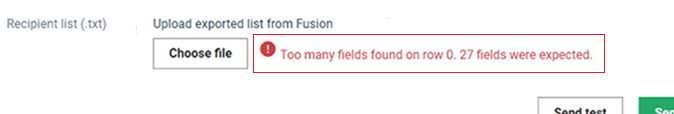
I want to send out an SMS blast. Do I need to check anything first?
Before sending out an SMS blast, please ensure that your SMS bundle has enough credit to cover the amount of messages that you plan on sending. Click here to contact our Account Management team if you need to top-up your SMS credit limit for the month. Please note, your request to increase your SMS bundle credit limit may take us up to two business days to process.
I want to send Appointment Acknowledgements and No-show follow ups. Do I need to check anything first?
Before enabling Appointment Acknowledgements and No-show follow ups, please ensure that the “Send confirmations to clients” checkbox is enabled in the Employee Setup screen for each of your service providers.
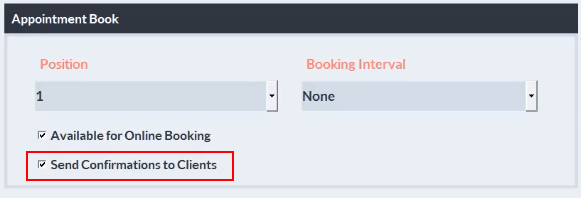
Not what you're after? Check out Shortcuts other marketing solutions
Shortcuts offers three exceptional email and SMS marketing solutions to help you keep in touch with your clients. Use just one or a combination of all three, whatever suits your needs.
Mailchimp Integration
Already using MailChimp? Link it to your Shortcuts database and get creative!
Marketing Plus
An optional upgrade with more advanced editing tools. Great for Multi-site salons.